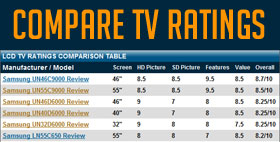LG 65EC9700 Review
65 inch Passive 3D Smart 4K OLED TV
by Jack Burden, Reviewer
 The 65EC9700 OLED TV is a more sensible version of the 77-inch EC9800 model and the larger of the two 9700 models. This one keeps all the features of the 9800 series, but shrinks the screen by 12 inches with the aim of offering a better value. It is an expensive TV in reality, but prices are moving in the right direction for this technology. Since it is a UHD display, bigger is going to be better. This actually give more of a chance to see the difference between 1080p and 4K content. It also features the curved display that we have been seeing so much of lately. We aren't so sure that an OLED screen is really going to benefit from the curve. Manufacturers cite more immersive viewing and wider viewing angles as the reasons, but an OLED screen brings that to the table by itself. Those who aren't interested in a curved screen should take a look at LG's flat gallery OLED.
The 65EC9700 OLED TV is a more sensible version of the 77-inch EC9800 model and the larger of the two 9700 models. This one keeps all the features of the 9800 series, but shrinks the screen by 12 inches with the aim of offering a better value. It is an expensive TV in reality, but prices are moving in the right direction for this technology. Since it is a UHD display, bigger is going to be better. This actually give more of a chance to see the difference between 1080p and 4K content. It also features the curved display that we have been seeing so much of lately. We aren't so sure that an OLED screen is really going to benefit from the curve. Manufacturers cite more immersive viewing and wider viewing angles as the reasons, but an OLED screen brings that to the table by itself. Those who aren't interested in a curved screen should take a look at LG's flat gallery OLED.

Super high contrast and deep black levels immediately apparent from this image. Excellent detail and color reproduction are seen as well
Picture Quality
OLEDs produce their own light. That means black levels are top notch in this TV. The EC9700's picture is not affected by viewing angle or ambient brightness either. Contrast and color deterioration are basically non-existent due to the RGBW display LG uses in this set. The problem of motion judder is addressed in this OLED TV as well. The EC9700 has a 120Hz refresh rate that does a great job of smoothing out any fast motion. A huge plus for live sports programming and scenes with fast action or panning camera movement.
Smart TV Features - Powered by WebOS
LG has really switched things up this year when it comes to their Smart TV platform. Needed improvement in Smart TV functionality has arrived with the new 2014 LG TVs. The new WebOS operating system for Smart TV function is very fast in load time and selection. The design and layout is simple and much more straight forward than in the past.
 The Smart TV menu is clearly organized this year and easy to navigate, especially with the Magic Remote
The Smart TV menu is clearly organized this year and easy to navigate, especially with the Magic Remote
Finger Gesture is a new feature using the built-in TV camera. It is limited in use and operation to just a few functions. A small arched menu appears on the screen when you access it with your finger. You can control volume,On/Off function, or input selection but that's it. It just really allows volume adjustment without the remote for all practical purposes. LG hopes to add more functionality to it later. It works reasonably well, but again, you probably wont use it much.
Magic Remote

This is the updated look for the Magic Remote accessory. It's got all of the necessary buttons (even an Input button) and a mic button for engaging the voice controls
Magic Remote Control Initial Set up very easy. Shake the remote to get the cursor working, the arrow pops up immediately if you have a hot signal going into the TV. We have always liked the point and click operation of the Magic remote and still do. It speeds section and browsing. This year the new magic remote control has even better voice recognition technology. It works very well to find the programming you are looking for by speaking into the mic on the remote control. A list of potential fits and the various channels appear down the right hand side on-screen. And it finally has an input selection button. This has been a fault that we have noted for the past few years.
Design and Appearance
 The design of the EC9700 OLED is similar to the standard LG design, ecxept the stand has some added chrome
The design of the EC9700 OLED is similar to the standard LG design, ecxept the stand has some added chrome
The design of this curved OLED is very minimal compared to some of the other top tier designs we have seen in the past, and even some of LG's other OLED designs. This one is all about giving the attention to the beauty of the display. The sloping stand is smaller than most LG stands of the same design. It also has a shiny chrome finish, but it is not overdone. The bezels and profile are astoundingly thin to wrap up this gorgeous TV.
 |
Jack Burden has been reviewing and writing reviews in the consumer electronics category for 7 years with CEAG. He considers grayscale gradation, film patterned retarders, and focus field drives to be fun topics. Read more about Jack |