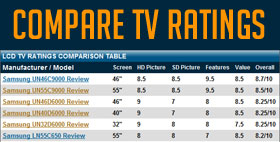Sony XBR-43X830C Bravia Review (XBR43X830C)
43 Inch, 4K UHD Smart TV
by Jack Burden, Senior Editor
Picture Settings
Strengths
- Awesome dark shadow detail and black levels
- Excellent night time (dark room) picture quality
- Smooth upscaling with realistic color
- Sound especially voice quality (after adjustments)
- Android Smart TV operation is fast, quality, and voice search works well
- Plenty of Preset Picture Modes
Weaknesses
- Glitchy processor when operating many functions quickly
- Menu Interface can be confusing at first
- No included web browser
- Some of the preset picture modes are no good
Neutral
- Gaming input lag
Picture Quality Rating: 92/100

This shot of Hombre starring Paul Newman shows how excellent the dark shadow detail in the X850C (X830C) can be even with a lowly streaming Netflix signal
The difference between the X850C and the X830C is the lack of the Triluminous Display in the X830C. Compared to the X900C and 950C top of the line Sony, the notable picture quality attributes missing in the X830C and the X850C are the Extended Dynamic Range – a feature which gives colors extreme accuracy and bright colors. We feel the X830C comes pretty close to the X900C in picture quality this year.
Backlight Uniformity/Grayscale/Color
Blacks are inky and excellent as is black uniformity. Color rendition is realistic and not over-saturated while grayscale uniformity is very good yielding a very smooth picture. We rarely see an LED back lit TV with such even back light uniformity – no clouding in blacks and no dark shadows in a mid-tone gray screen. Light flow-through is not as vibrant as some TVs. Peak brightness is only average. “Smooth” would be a good description of the colors and overall picture.
Color / Triluminous Display Absent
The wide-gamut color Triluminous display is absent in the X830C. As we note below, this is not the end of the world, as the new 4K Processor X1 is the most important feature to improve HD signals. Despite the lack of the Triluminous technology, colors on the X830C are very realistic and have plenty of punch. When we spoke with Sony, they noted that testing proved that the notable difference in color on the smaller sizes was negligible. Thus, it's an area to save some money and be able to offer these models at a lower price. A smart move. Nevertheless, the contrast and color on the 830C is softer and less refined and clear than the top of the line X950C, but the price difference is a great tradeoff..

A great shot of the X830C upscaling an HD signal from Maroon 5's YouTube video of 'Sugar'
Up-Scaling to 4K
Up-scaling and conversion is the most important aspect of any 4K UHD TV for 2015/2016 due to the dearth of 4K content, and Sony excels most at it. As mentioned above, the picture is noticeably cleaner and clearer with up-scaled and converted HD programming than with last years X830B series. The new picture is astoundingly good at up-converting and smoothing the HD signal to the native resolution of the panel. If this were not the case, why buy a 4K TV in the first place except to future proof? Anyway, much of the upgrade this year is due to the new 4K Processor X1 engine incorporated into the X830C series. The benefits of 4K resolution will have to be seen by upscaling, and Sony is the best at it.
Side Angle Viewing Quality, Screen Glare, Reflection
One of the best performances we've seen in this area for a mid-priced 4K TV. Although color saturation and contrast begin degrading at around 15 degrees, they do not degrade noticeably until around 30 degrees off center. The screen is semi-matte and does a good job of not reflecting in room light. I like this screen and TV better at night in a low light room due to it not having as much light-flow from the LED backlights (as some other brands).
Picture Modes
If you don't have any time to make adjustments, try the Cinema Pro setting for nighttime viewing and the Cinema Home setting for day time viewing. Otherwise, use our Custom picture settings.
Vivid- Completely blown out color and false picture
Standard- Also over-hyped unnatural color, contrast preset to 100, too much blue in neutral color temp preset.
Custom– This preferred mode gets you close to D65 and what we typically recommend for settings. Software related features under Clarity sub settings like: Reality Creation, Random noise reduction, and Digital noise reduction are all off under factory set. Under Motion the Film Mode (Cinemotion) is set to off.
Cinema Pro– This is a very nice setting for a low light or dark room – especially for movies.
Cinema Home- The increase in on-screen picture light is from the higher Gamma setting and moderately from the Live Color setting being in High. This is a good bright room and all purpose setting even for sports.
Sports- We did not like this settings for sports nor anything else. It created lots of conflict and unwelcome additions on the screen, over-hyped color, motion artifacts, and even some strobing effects. The Film Mode is set to High so you get the soap opera effect unless you adjust it down.
Animation– Did not test, but we can only assume animated movies look good on it.
(For HDMI inputs there are also Photo-Vivid, Photo-Standard, Photo-Custom, Game, Graphics) Of course, the Game mode is the preferred setting for gaming to cut down on input lag.
3D Active Quality
Sony flipped back to active 3D for the X830C series this year. Though we prefer passive, this is one of the only 4K TVs offered with 3D compatibility for the year. We took a view of How to Train Your Dragon from a PS3. While not the best 3D, the textures were detailed and picture crisp. There was some notable cross-talk. The TV does not come with any 3D glasses in the box. The compatible glasses that we found TDG-BT500A or 400A are around $70 per pair – an unwelcome surprise.
Features Rating: 90/100
Design/Appearance

The XBR-43X830C lacks the side mounted speakers we've seen in the XBR series before.
Sony does not seem smitten by the curved screen craze from Samsung. I agree with them. What's the point? Sony's design elements are simple and straightforward with the 2015/2016 selections with a very thin quarter inch frame and 2” or so depth on the X830C series. It's basically the same matte black finish frame that looked good last year. The simplistic center mounted stand keeps the TV looking sleek. Overall it's an almost frame-less, and very unobtrusive design allowing the picture to stand out.

The X830C comes with two remotes, one with a touchpad and voice search function
Touch Pad Remote / Android TV Search
The new jet black matte finish touch pad remote from Sony has a very nice fast responsive touch pad that definitely speeds across Smart TV Apps and also speeds up search considerably when typing on the on-screen keypad. It's a swipe and click pad, not as good as the point and click remotes but an upgrade over a 5-way controller. The word recognition in the voice search function is extremely impressive. Even searching for peoples names in the You Tube App, the Android search picked up immediately. The voice search function is mostly useful for You Tube, and Google Play searches. The voice recognition search works even in a noisy room. The TVs response time on delivering results is fast and accurate.
The X830C also comes with a second standard remote control (RMT-TX100U).

Sony XBR43-X830C displaying millisecond clock
Gaming Performance
Input lag measured out at 35ms – a very good result while in Game mode. This would have been about our best times last year, but a few competitors are faster this year.
Smart TV/Android TV Features
Android TV featured Apps include Netflix, Hulu, Amazon Instant, Vudu, Pandora, iHeartRadio, Crackle and SiriusXM, and around 30 small insignificant Apps. There are 9 highlighted Google Play games (but you have access to tons). At first it looks like a limited selection until you delve into the Google Play Music, Games, Movies and TV options. Then lots more content opens up. What we really like is the operation speed combined with excellent video and sound quality of the Android/Google Play section of the Smart TV offerings. This is a differentiator from the competition. The voice search function on the touchpad remote works exceptionally well and fast with You Tube and Google Play options.
Google Cast allows you to show movies, pictures, and TV shows from your IOS or Android based smartphone or from a laptop.

The selection of apps on Android TV is impressive. Most of the services have good content to offer
TV Menu and Smart TV Interface Navigation
The TV menu interface is clean looking (albeit confusing) and there are tons of preset picture options (7 not counting photo.) The Cinema Pro and Cinema Home settings are good right out of the box. But operation of the menu system is quirky and difficult and there are some mis-titled settings such as Brightness rather than Backlight. The processor also had a tough time handling commands given too quickly. The Smart TV layout is easily accessed by the Home button on the remote. This brings up all the Smart TV Apps and Google Play options.

Film/Cinemotion Mode – Keep it Low or Off to prevent Soap Opera Effect
The Film or Cinemotion (depending on software update) Picture Setting is located in the Picture Setting Adjustments menu, under Advanced Settings, under Clarity. The setting combined with the Motionflow setting has an impact on whether your picture is over-clarified by eliminating too much natural background blur. This creates the dreaded “Soap Opera Effect”. It's easy to prevent on the X830C. All you have to do is keep the Motionflow Smoothness setting at level 3 and Clearness setting at level 2 and tune the Film/Cinemotion setting to Off or Low. The feature only provides frame compensation to remove judder at the top two settings of Medium and High. All of that said, The Soap Opera Effect is not nearly as pronounced and distracting in the X830C as with many TVs on the market such as the Samsung's.
Sound Quality – ClearAudio+ - Turn OffThe X830C comes preset with the ClearAudio+ feature set to on. There are too many unwanted side effects from this sound setting including a hollow echoing effect. We recommend immediately turning this feature Off. This is all we needed to adjust to get a very good respectable sound quality from the TV. Voices were clearly separated from background noise and music. Both were nicely defined for a very good sound quality. Volume capability is adequate but not the best tested. It took a 50% volume setting to fill a large room.
Wifi Connection
It takes 5 or 10 minutes to get connected the first time, but the connection capabilities are good. We were at least 40 feet from the router and received fast responses once we connected a couple times. It's a little glitchy upon setup, so be patient. The next day things should be seemless. You will likely need to update the software after connecting. We recommend doing this right away. Below are the Google and software versions we were connected with.
Google Cast Version 1.13.31432
Software Version: PKG2.287.0010NAB
Inputs and Decoders (future proofing for 4K)
There are a variety of future and current new standards for 4K inputs including: HDCP 2.2 (high bandwidth digital content protection i.e. copyright protection). MHL 3.0 (mobile high def link) compatibility. HDMI 2.0 allows larger bandwidth in 2160p@60fps (frames per second).
HEVC and VP9 codecs are necessary to decode some current and future 4K video sources from Netflix, Amazon, You Tube and others.
For the X830C all 4 HDMI inputs are 2.0 and HDCP 2.2 and one is MHL compatible (HDMI input 2). The X830C is DirecTV Ready. It has both HEVC and VP9 compatible decoders. Sony also has a 4K media player with the currently largest selection of 4K content (sold separately and dearly).
Value Rating: 83/100
The XBR43X830C is a compelling value ($799) for those that want to delve into 4K in a smaller size TV. With the X830C 4K upscaling and conversion stands out among competitors. Sony's color rendition is also a reason to buy this model. Google cast and Android TV are very useful and easy to navigate Smart TV platform with ample offerings. This is a huge improvement over previous Sony Smart TV platforms. Sony drops the 3D compatibility on this model
Quick Specs
- Dimensions TV only: 43 1/8 x 25 3/8 x 2 3/8(13/16) in
- TV with stand: 43 1/8 x 26 3/4 x 8 inches
- 4K X-Reality PRO picture engine for best picture from any source
- TRILUMINOS Display reproduces highly accurate color and clarity
- Motionflow XR 960
- 120Hz native rehresh rate
- ClearAudio+ Digital Sound Processing (DSP)
- Audio Power Output : 10W+10W
- Speaker Configuration : 2ch, Full Range (30 x 80 mm) x 2
- HDMI 2.0 means 4K content at 60p is possible
- Future proofed with HEVC codec for support of future 4K content
- Built-in Wi-Fi
- Screen Mirroring - Miracast
- 2 USB ports, 4 HDMI inputs, Component 1 (hybrid)
- Google Cast
- Android TV
Overall Rating: 89/100
 |
Jack Burden joined the review staff of CEAG Inc. in May 2003 after finishing his graduate work at Harvard University. He has been reporting on consumer electronics and conducting product reviews for more than seven years... Read more about Jack |

|
|