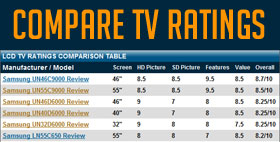Samsung ES6100 Expert Picture Settings Calibrations
by Robert Wiley, Senior Editor

A television in the process of being calibrated before we begin our review.
ES6100 Calibration Notes: The ES6100 has great calibration D6500K through the 10 point white balance. There is a complete well-designed CMS (color management system) including luminance for each color. The calibration menu system is user-friendly for these adjustments. For a more natural looking picture in mid to darker light rooms in the ES6100 series without a lot of side effects try following the below settings, which may look dim and subdued compared to the preset standard standard settings. However, our settings do not not remove the natural background blur of the images. Unless there is a lot of window light coming into the room these settings should work well. If that is the case try turning up the backlight and if that still is not bright enough then go to the Standard setting. You would only need these options.
Post Calibration Settings
|
|
|||||||||||||||||||||||||||||||||||||||||||||||||||||||||||||||||||||||||||||||||||||||||||||||||||||||||||||||||||||||||||||||||||||||||||||||||||||||||||
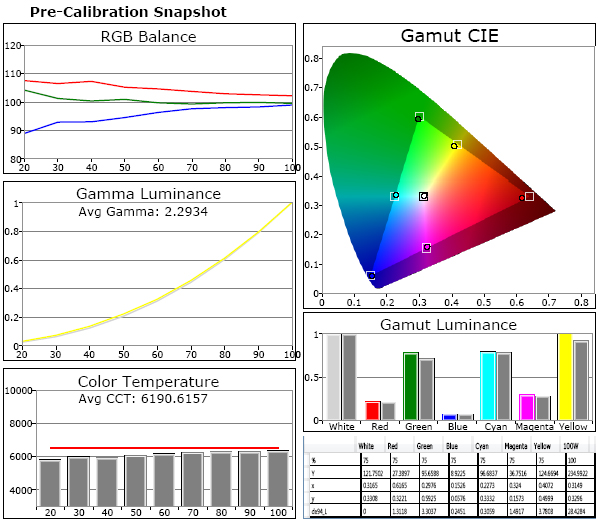
A pre-calibration snapshot of the Samsung ES6100 series (click to enlarge)
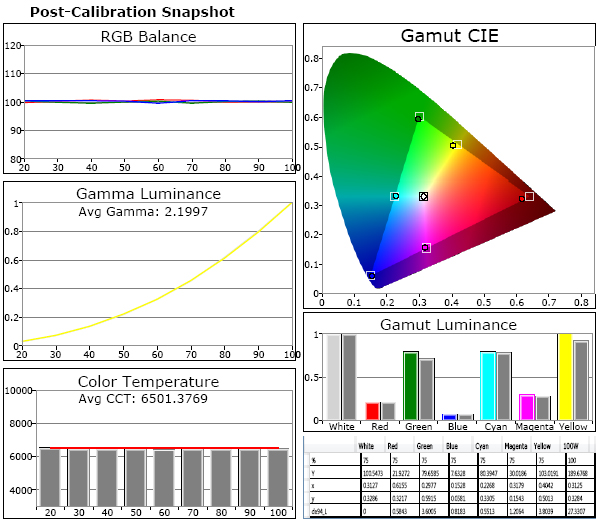
A post-calibration snapshot of the Samsung ES6100 series (click to enlarge)
 |
Having reviewed and written about Television Technology for over 10 years, Wiley never tires of researching the newest qualitative trends related to the technology. Most people do not get excited about possibilities behind the latest video engine...Wiley does. Read more about Robert |

|
|
- Samsung UN60ES6100
- Samsung UN55ES6100
- Samsung UN50ES6100
- Samsung UN46ES6100
- Samsung LCD & LED TV: See a complete listing of Samsung LED & LCD Televisions
- What is FPR 3D Panel Technology?
- What is Nano Full Array LED?
- Compare LCD TV Ratings: See a chart of all our TV Ratings
- LCD TV Reviews: Read LCD TV Reviews