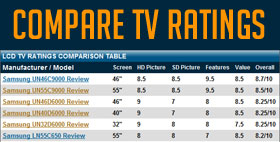Sharp LC-60LE640U Review
60" AQUOS LCD/LED TV, 120Hz
by Robert Wiley, Senior Editor
Positives
One aspect we liked is the peak white performance in brightly lit rooms with lots of window light. Another situation is live HD sports action which we feel the LE640U did a very nice job displaying as the 120Hz panel and internal processing helped to smooth action scenes. Other positives are the very thorough menu system and the Smart Central Internet TV Apps which cover the needed essentials in Internet TV programming through the built in Wifi connection in the TV. Lastly, this is a very price to value oriented TV which sells for less than fifteen-hundred-dollars. This is especially true when you compare good quality TV makers on a per square inch bases.
Negatives
On the less positive side, we were not impressed by the side viewing angles on the TV as the display lost considerable color saturation from the sides. We also found the sound quality to be tinny, and struggled to make out voices clearly. There are several settings which are important to understand when to use and when to turn off to prevent negative viewing characteristics. The web browser is hopeless, and many of the keys on the non-backlit remote control are too small.

A vivid colorful shot from the Blu Ray of Days of Thunder on the LE640U
Picture and Viewing Features Rating: 7.9/10
Flat Picture Appearance
The LE640U is lacks picture depth. LED-LCD screens often do have this problem, though it can be more pronounced on some than others. That's the case with the Sharp LC-70LE640U. I would say this TV has one of the flattest pictures we've seen in a couple of years partly due to the matte-type screen finish and partly due to the panel itself.
Peak Whites — Bright for Light Rooms
The LE640U 60” has very bright whites so they are eye-catching when you see them in the store. Plasma TVs by contrast look dim as the peak white do not compete. But take the TVs home and put them in a dark room with a colorful movie and you will see a much stronger picture performance on the good plasma screens or the better LED-LCDs that have overcome many of the negative picture symptoms of LCDs. But then if you need that super brightness and high whites for a brightly lit room, especially on football Saturdays and Sundays, then the Sharp 60LE640U will look very good. In fact, this or a better version of this is the type of TV you are looking for. The lack of picture depth could be overcome in that situation with the Film Mode's smooth motion 240Hz de-judder action.
Film Mode — Be Ready to Adjust
After watching a bit of the Blu-Ray of Days of Thunder we immediately noticed the depletion of natural background blur when the Film Mode is set to Advanced or Standard. The effect is especially pronounced with DVDs or Blu-Rays. The effect is not there with normal cable or broadcast. We've seen this before in other brands and it's always distracting when done to excess. In the Sharp, it's done to excess in 2012. It's actually a de-judder mode in that it removes that jerky motion you see when watching movies during motion scenes – thus Sharp's naming it the Film Mode. The tradeoff is not a good one in our opinion. Turn it off for all film based content. Otherwise, you get a “soap opera” effect during films as background blur is eliminated. When you turn it off, you will likely notice some judder effects for a slight time until you get used to it. Ironically, you may want to leave the feature on for live action sports or other live fast motion programs as it delivers a smoothing quality, however do turn the film mode off for film content.

Another pic from the same movie shows good shadow detail
Preset Picture Modes
The LE640U comes with lots of good preset picture mode options. The Movie mode has a green push even after calibration but isnt bad, the User mode is pretty good after some adjustment. I would definitely forego use of the Dynamic modes which create false edges and have over-saturated colors.
Matte Screen Type Finish
This TV has a matte type screen finish which is not our favorite. It is one of the key reasons behind the lack of picture depth. We prefer the clearer coated screens even though they have a bit more reflection. Matte finish screens do still have glare from in-room lighting– just less reflection. The higher end TVs in the market have clearer screen finishes with more expensive screen filters that help reduce glare even though the panel is clear.
Color Rendition
Color rendition looks good, but just a touch on the unnatural and flat side once calibrated. Again, good plasma TVs are much better in this area.

This shot of the Blu-Ray of SI Swimsuit editions shows very nice definition in the gray areas of the trees on the 640U
Side Viewing Angles — A Weakness
Like many LED edge lit LCD televisions the contrast and color saturation starts to diminish once you sit at about 15 to 20 degrees off center on the LC-60LE640U and just outside the screen area and gets worse the more you go. The LE640U is one of the worst offenders in this area. The problem is compounded by the severity by which they decrease in saturation – quite a lot. It's not even a picture you want to have to view side angles.
FEATURES RATING: 8.4/10
Appearance and Design
Design-wise the 640U series is attractive with a black matte finish frame which is made of plastic rather than metal. Still it's difficult to tell from a straight on view. It's a classy good look. The side frame depth is less than an inch and total depth is just a couple inches to accommodate the speakers on the bottom.
Sharp Smart Central Internet Applications and Connectivity

Sharp's Smart Central menu is scant on choices, but good enough
Smart Central TV (Sharp's Smart Internet TV)
The small Smart Central button on the remote gets you directly to the Internet TV settings. The menu that pops up initially inclueds Vudu HD Movies, You Tube, Hulu Plus, Cinema now, Aquos Advantage Live (support), Vudu Apps,. Netflis, and then scrolling right one time provides access to a web browser, FilmFresh, Skype, USB Media Input, and Home Network. That last one is the favorites section which will change per your choice.
Vudu Apps — Provides links to TV shows such as TrueBlood, CNBC, Nova, Discovery, flickr, CBS Nightly News, Facebook.

A pic from the Picasa App on the LE640U
LE640U Web Browser — Worthless
As you can guess by this reaction, we're not fans of the built in web browser. It's a Sharp proprietary affair and is not worth your time. Just consider this TV as not really having a web browser and lower your expectations. And just in case you are wondering, no you cannot just access another search engine and get results that way. Searching for “Google” brings up Sharp results from their web sites (as in some document that contains the word Google) – PDF docs which will not even open once you click on them.

You can actually read the verbage of the promise, but it's not so, it's not free

The results from a search for “Google”
Remote and Menu Considerations/Setting the Film Mode
The long thin remote control has some very small buttons such as the Input button located just to the rigtht of the small channels control. It takes a little getting used to finding the small buttons. Even the 5-way controller arrow keys are too small which makes browsing and toggling between choices a little slower than normal. The menu broad categories runs across the top of the screen and then down the right hand side for breakdown choices leaving a large area for the content you are watching. The graphics and system is not attractive but work well and allow for a large picture viewing while making adjustments. The LE640U has virtually the same menu and options as the more expensive Sharp LE745U and LE847U series which is quite good for a 4th tier model.
To get to the important Film Mode setting: Click menu, picture settings, scroll down to the Advanced Settings option at the bottom, scroll down again to the bottom to click on Film Mode. The TV comes with the setting on. For any kind of film based material you will want to turn it off.

Sharp's long thin remote with small non-backlit keys
Bang for the Buck: 9.6/10
Price/Value is what the LC-60LE640U is most about. It does have a decent set of features, but panel feels a little cheap when tapping it unlike the metal top end units with a more substantial screen. There are a substantial number of plasma TVs in 60” sizes such as the Panasonic TC-P60UT50 and the Samsung PN60E6500 series both of which will compete well in price with the 640U and have more depth to the picture. However, the 60LE640U will certainly be brighter and better for lots of room-light. The price of this TV is just under $1500 so is certainly a top value model. It's priced to move.
Overall Rating: 8.7/10
 |
Having reviewed and written about Television Technology for over 10 years, Wiley never tires of researching the newest qualitative trends related to the technology. Most people do not get excited about possibilities behind the latest video engine...Wiley does. Read more about Robert |

|
|