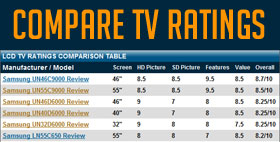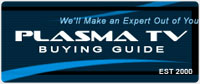Samsung UN55FH6003 Picture Settings and Calibration (UN60FH6003)
Samsung UN55FH6003 Calibration Notes: The FH6003 performs well in viewing rooms with a substantial amount of light. A room where light levels can be somewhat controlled is the best option, but dealing with bright rooms is a high point for LED TVs. There is only a 2 point white balance control in the FH6003 series, so a highly tuned calibration is not possible for those looking to have complete control over their image. However, the TV's color accuracy is very good. There is no 3D playback on the FH6003 like the model above it, so these settings should work in all viewing situations.
| Picture Menu |
| Picture Mode: |
Movie |
| Backlight: |
27 |
| Contrast: |
98 |
| Brightness: |
48 |
| Sharpness: |
0 |
| Color: |
51 |
| Tint |
G50/R50 |
|
| Advanced Settings Submenu |
| Color Space: |
Auto |
| Gamma: |
+1 |
| Dynamic Contrast: |
Off |
| Black Tone: |
Off |
| Flesh Tone: |
On |
| Motion Lighting: |
Off |
|
| 2 Point White Balance Submenu |
| R-Offset: |
27 |
| G-Offset: |
25 |
| B-Offset: |
27 |
| R-Gain: |
20 |
| G-Gain: |
24 |
| B-Gain: |
20 |
|
| Picture options Submenu |
| Color Tone: |
Warm2 |
| Size: |
Screen Fit |
| Digital Noise Filter: |
Auto |
| HDMI Black Level: |
Low |
| Film Mode: |
Auto |
| Auto Motion Plus: |
Off |
|
 |
Jack Burden has been reviewing and writing reviews in the consumer electronics category for 7 years with CEAG. He considers grayscale gradation, film patterned retarders, and focus field drives to be fun topics. Read more about Jack |

[an error occurred while processing this directive]