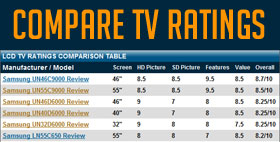Vizio M601d Picture Settings and Calibration (also M551d, M501d, M471i, M401i, M321i, M651d, M701d, M801d)
by Robert Wiley, Senior Editor

A television in the process of being calibrated before we begin our review.
M Series Calibration Notes: From Calibrated Picture Mode setting which we found the best out of the box picture mode setting. The M-Series Vizios such as the M601d do not have a CMS (color management system) or Gamma settings. They do contain a 2 point grayscale color temperature setting which we calibrated as follows:
Calibration Equipment: Sencore OTC1000 Meter, AV Foundry VideoForge Source, Direct Display Control
Post Calibration Settings
|
|||||||||||||||||||||||||||||||||||||||||||||||||
 |
Having reviewed and written about Television Technology for over 10 years, Wiley never tires of researching the newest qualitative trends related to the technology. Most people do not get excited about possibilities behind the latest video engine...Wiley does. Read more about Robert |


|