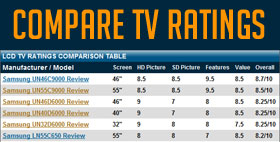Toshiba 58L7300U Review (58L7300)
58 inch 1080p 240Hz LED TV
by Robert Wiley, Senior Editor
 The 58L7300U contains all of the features of the L7350 except for active 3D playback. This brings the price point down a bit to make this one stand out in terms of top tier TVs at a decent price. The 240Hz screen and Cloud TV functionality rounds out the modest yet impressive feature set. It is a big step up from the L4300 series below it in the picture quality arena. The L7300 is really aimed at shoppers looking for a high quality TV but are not interested in 3D.
The 58L7300U contains all of the features of the L7350 except for active 3D playback. This brings the price point down a bit to make this one stand out in terms of top tier TVs at a decent price. The 240Hz screen and Cloud TV functionality rounds out the modest yet impressive feature set. It is a big step up from the L4300 series below it in the picture quality arena. The L7300 is really aimed at shoppers looking for a high quality TV but are not interested in 3D.
Picture Quality Rating: 8.8/10
Picture quality of the 58L7300U lacking in a few key areas, but certain qualities are on par if not better. I noticed detail and color rendition received high marks in my book after viewing the TV. Color popped with brightness while detail in dark areas of the picture was above par. I wouldn't go as far as saying the color was realistic (probably lightly over saturated), but I liked what I saw. Side angle viewing is what really lost the L7300 a few points. Contrast and color faded pretty quickly as I moved away from the center point. It's pretty typical really, but many LCD/LED TVs are making big improvements in this area.

Bright colors and detail in dark areas come off very strong in this shot of the L7300 series
240Hz Refresh Rate
A 240Hz refresh rate is a nice spec on any TV. It happens to be one of the standout features on the 58L7300U. It allows for better processing of fast motion and side to side panning. It effectively smooths fast motion so there is no judder or motion blur. Although all of the issues are not removed on the L7300, the feature is much less intrusive to picture quality than we have seen on some TVs. This can be considered a good thing, because we've seen features like this work 'too well' and create a lot of distracting side effects.
Features Rating: 8.3/10
Cloud TV Features
Another big improvement to the higher end Toshiba LCD/LEDs is the inclusion of their Advanced Cloud TV features. Cloud TV is designed to cater to a connected experience for the user that is much more intuitive and easy to use. The most streamlined aspects of this smart TV suite end up being personalization and the ability to locate and find content. This is done by making it much easier to connect with any type of mobile device you may be using. Toshiba plans to release a companion app to the Cloud TV service that lets users connect with an iOS, Android, or Windows 8 device. This sort of connectivity is good to see and really hits home the practicality that Toshiba is trying to achieve. Below is a short list of features to be included with Advanced Cloud TV:
- Family Calendar
- Personal Messaging
- Photo Album
- Streaming News
- MediaGuide
- Miracast and WiDi
Included QWERTY Keyboard
A full QWERTY keyboard is included with Advanced Cloud TVs from Toshiba. This inclusion may be a bit much for those who already have some sort of wireless keyboard, but it will be nice for people who hate typing on a scrunched remote QWERTY keyboard. The keyboard will also make it easier to navigate the smart TV menus, use social networks, and browse the web. We see it as a nice added bonus.
Built-in Wifi and Web Browser
The built-in wifi and full web browser are a perfect complement to the Advanced Cloud TV features and the included keyboard. The wifi allows you to instantly access your home network without having to find a way to hard wire the TV or use an accessory dongle to enable the connection. The full web browser is also a nice addition. With all of the internet connected mobile devices around today it may not be the most practical way to browse, but it's good for viewing pictures and similar content on the big screen.
Miracast and Widi
These two features let mobile devices, tablets, and laptops share their screens with the TV. I see it being useful in many situations. It will be a breeze to pop some photos on or play a video on the big screen for guests to enjoy. This feature will also make it easy to watch downloaded TV shows and movies. It's a good addition and we are happy to see a little more useful connectivity in 2013/14 TVs. The features works well with You Tube and allows you to keep searching on your Smart phone while it continues to play.
Appearance

The 58L7300U looks exactly like the L7350. So comparison against the L9300 above it and the L4300 below it is in order. Everything aside from the bezel has a matte gun metal finish. The 7300 keeps the square frame stand design and the single armed neck to hold up the screen where the L4300 loses the frame stand. It's also got a thin metal strip that runs along the bottom of the screen below the glossy black bezel. This is a subdued yet stylish look.
Value - Bang for the Buck Rating: 9.5/10
At around $1099 the Toshiba 58L7300U is a great high quality product in this typical plasma dominated size. There is not much competition in this size so 60" or 55" is the best comparison. Compare it to the 60" Samsung UN60F6400 at $1699, or the Samsung UN55F6400 at $1299 and you realize what a great deal this Toshiba offering is. The picture quality is slightly better on Toshiba which has less of a matte finish than the F6400, while the Samsung soundly trounces Toshiba's Smart TV functionality and suite offering. Sound quality is another slight negative on the Toshiba, but what a deal.
Overall Rating: 8.9/10
 |
Having reviewed and written about Television Technology for over 10 years, Wiley never tires of researching the newest qualitative trends related to the technology. Most people do not get excited about possibilities behind the latest video engine...Wiley does. Read more about Robert |